Welcome to the SPCAD Help Center. Within this comprehensive resource hub, you’ll discover an extensive array of guides and tutorials covering every aspect of the SPCAD software. To begin with, we walk you through the initial installation and registration process. Next, we guide you through seamless software updates and efficient data import/export procedures.
In addition, you can delve into our detailed explanations of coordinate systems. Moreover, explore the intricacies of cartography and furthermore, master the art of spatial analysis and geometry. Whether you’re a novice or a seasoned pro, our step-by-step instructions — coupled with practical troubleshooting tips — will ensure you get the most out of your SPCAD experience. So, let’s embark on this journey together as we unlock the full potential of SPCAD software, making your tasks smoother and more efficient every step of the way.
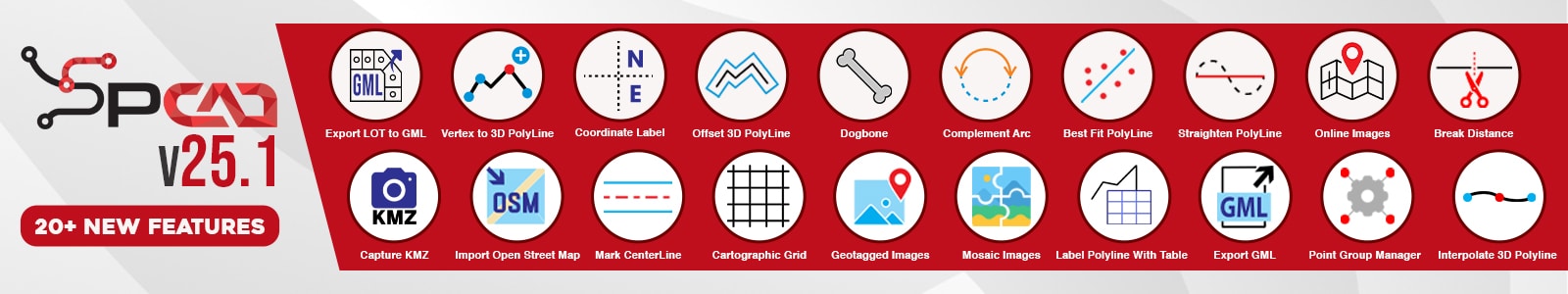
Management Guide For Advanced Features
Explore our guide on installations, where we walk you through the step-by-step process of setting up SPCAD on your system. Next, if you need help with registration, check out our comprehensive tutorial outlining simple steps to register your software. To stay current, follow our guide on updates to ensure you’re always using the latest features. Additionally, learn how to seamlessly import and export data, boosting your workflow efficiency and productivity.
Delve deeper into specific functionalities:
- Coordinate Systems Demystified: Understand different coordinate systems and how to work with them effectively.
- Cartography Mastery: Master the art of cartography with our detailed tutorials on creating visually stunning maps.
- Advanced Analysis Techniques: Dive into advanced analysis techniques to extract meaningful insights from your data.
- Geometry Manipulation: Explore the intricacies of geometry manipulation for precise modeling and design.
Resource Richness of SPCAD
Whether you’re troubleshooting an issue or seeking to enhance your skills, our extensive collection of resources is here to assist you every step of the way. For additional support, join our community forums and connect with fellow SPCAD users worldwide. Embark on this journey with us, and unlock the full potential of SPCAD software, making your tasks smoother and more efficient at every turn.
Join the SPCAD revolution today and experience a new era of spatial design and analysis. Your journey to enhanced productivity starts here!

You can Download Our Free Trial For One Month, Or Visit Our SPCAD Page For More Info!
Articles
- Install SPCAD Software
- How to Register?
- Trials & Licences
- How to Update?
- Import
- Export
- Coordinate Systems
- Assign Coordinate Systems
- Display Coordinate System Info
- Unassign Coordinate System
- Change Drawing Units
- Coordinate Conversion
- Transform CAD Drawing
- Custom Transformation
- Scale Factor
- QR Code
- Track Coordinates
- Raster Georefrencing
- Geo Distance
- Download Web Map Tiles
- Import OSM Vector Data
- Geotagged Images
- Mosaic Images
- Capture Screen as KMZ
- Cartography
- Analysis
- Geometry
- Trace Polyline
- Right Angled Triangle
- Three Point Rectangle
- Angle Bisector
- 2D Curves to Polylines
- Reduce Nodes
- Box Text
- 2D to 3D Polyline
- 3D to 2D Polyline
- Curved Arrow
- Delete Blocks
- Insert Vertex To a 3D Polyline
- Complement Arc
- DogBone
- Best Fit Polyline
- Polygonize
- Straighten The Polyline
- Break Distance
- Mark Centerline
- Interpolate 3D Polyline
- Topography
- Area Capacity Curve
- Surface Volume
- TIN From Contours
- Contours From TIN
- Contour Labels
- Relabel Contours
- Alignment
- Mark Chainage
- Cross Section Lines
- Longitudinal Profile From TIN
- Longitudinal Profile From Contours
- Longitudinal Profile From 3D Lines
- Cross Sections From TIN
- Cross Sections From Contours
- Cross Section From 3D Lines
- Cross Section Plan
- Longitudinal Profile From CSV
- Cross Sections From CSV
- Collinear Cross Section Points
- Cross Section From Collinear Points
- Cross Section Data From Points
- TIN Comparison
- Cadaster
- Perpendicular to Side Lot Line
- Across the Lot Width Line
- Across the Front Lot Line
- Lot Subdivision By Distance Along Cutting Edge
- Parcel Manager
- Divide By Area
- Divide By Percentage
- Divide By Number Of Divisions
- Quick Divisions
- Construct Parcel
- Annotate Parcel
- Export Parcel to Table
- Export Parcel to CSV
- Export Parcel to KML
- Export Parcel to SHP
- Parallel Area to Frontline
- Perpendicular at Fixed Front Line
- Export LOTs to GML format
- Point Group Manager
- TIN Surface Manager
- White Papers
- SPCAD: Simplifying Unit Conversions in Your CAD Drawings
- Exploring The Significance Of Coordinate Systems In SPCAD
- Creating Profile And Cross-Section In SPCAD
- 3D profiles and Cross-Sections using SPCAD
- Elevate Every Point
- Import 3D Data Form CSV File And Terrain Analysis
- Integrating QR Code Technology in SPCAD
- Surface Volume (CUT/FILL) Analysis
- Polygon Quick Division Tools
- Efficiently Divide A Lot Into Parcels Using Side Lot Line
- Step-by-Step Guide to Dividing a Lot Using Lot Width Lines
- Efficiently Divide A Lot Into Parcels Using Front Lot Line
- Divide A Lot Into Parcels Using Distance Along Cutting Edge
- How to Annotate Parcels
- Parcel Manager: Features and Tools Overview
- Efficiently Manage and Delete CAD Blocks with SPCAD
- Coordinate Transformation
- Glossary
